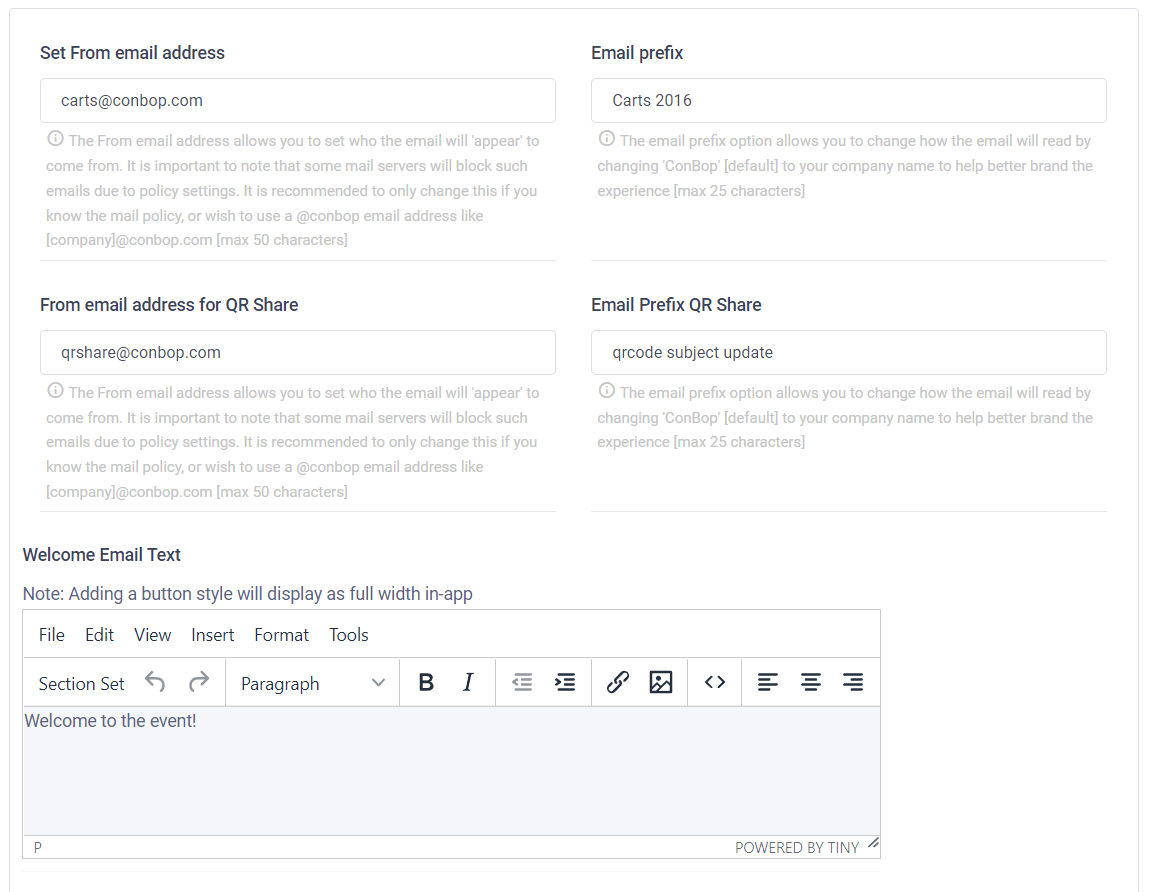Under the email tab, you can configure how even emails are sent and worded.
Set from email
The set from email address will allow you to change the default 'from' email address.
While this option is available, it is not recommended as most modern email servers will prevent such emails from being sent due to spoofing. If it recommended that you do not change this OR simply use a vanity name with @conbop.com
Email prefix
The email prefix option allows you to change the wording in the email. by default, ConBop will be used, however changing this text will replace that with the text you have entered.
This feature is now deprecated and will be removed in a future release. Legacy events will still be able to use this feature however newer events no longer require this.
From email address QR-share
When a user scans the QR code Share, for a sponsor or exhibitor, an email will be sent to the sponsor email address.
This feature is now deprecated and will be removed in a future release. Legacy events will still be able to use this feature
Email prefix QR-share
When a user scans the QR code Share, for a sponsor or exhibitor, an email will be sent to the sponsor email address.
This feature is now deprecated and will be removed in a future release. Legacy events will still be able to use this feature
Welcome email text
The welcome email text is where you can taylor the email attendees will receive when requesting their login details.